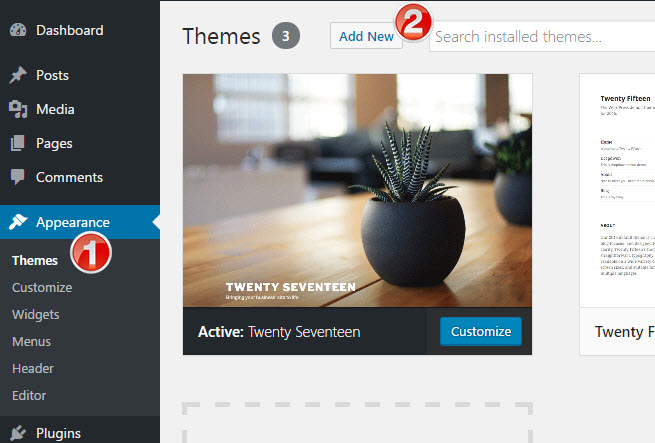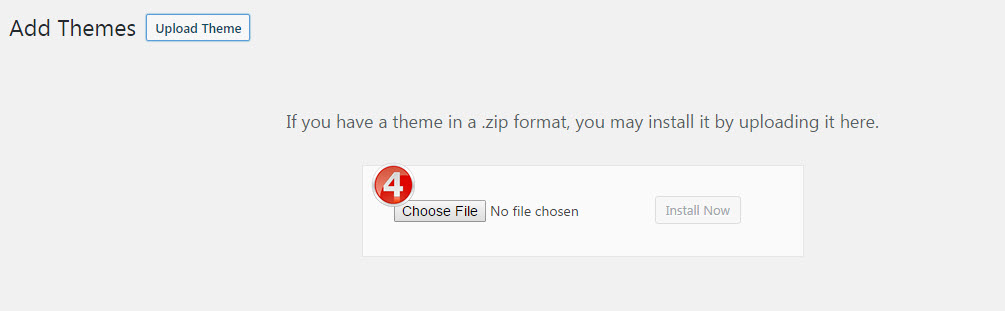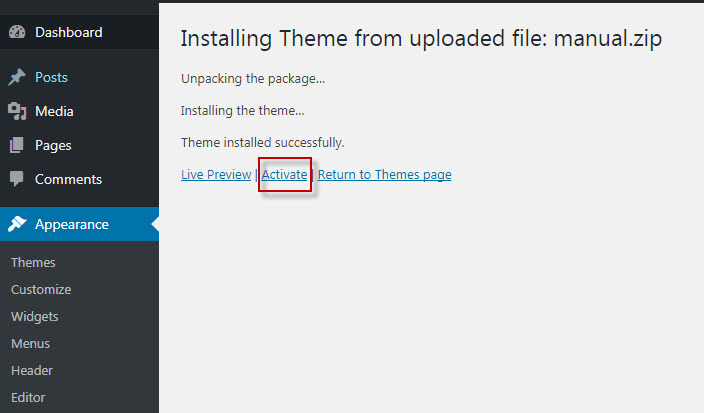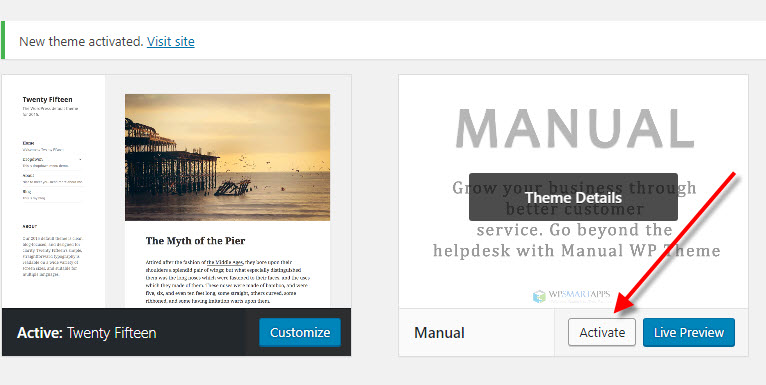Step 1: Make sure WordPress Is Up To Date!
Manual is a powerful theme and makes use of all the latest WordPress functions to ensure the theme is coded as best as possible and is highly optimized, please make sure WordPress is fully up to date before installing the theme!
You should ALWAYS be running the latest version of WordPress anyway, because otherwise you put your whole site at risk for potential threats. Never use an outdated version of WordPress!
Step 2: Install & Activate manual Theme :: (Install Via WordPress)
Log into your WordPress website and browse to Appearance > Themes
Then click on the option to upload theme.
Next browse for the zipped theme file you downloaded from ThemeForest (make sure you have downloaded the “Installable zip” as this is what you would upload to WordPress. If you downloaded the whole package be sure to extract it and locate the theme which is inside the “Uninstallable Theme” folder and is called “manual.zip”).
Once WordPress has unpacked and installed the theme, just click to activate it.
Step 2 (OPTIONAL): Install & Activate MANUAL Theme :: (Install Via FTP)
Your second installation option is to upload the theme via FTP. For this method first log into your site via FTP and browse to your folder located at wp-content/themes. Unzip the theme file you downloaded from Themeforest and upload only the extracted manual folder to your server.
Next log into your WordPress site and navigate to Appearance > Themes to activate manual.