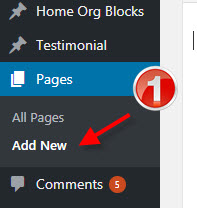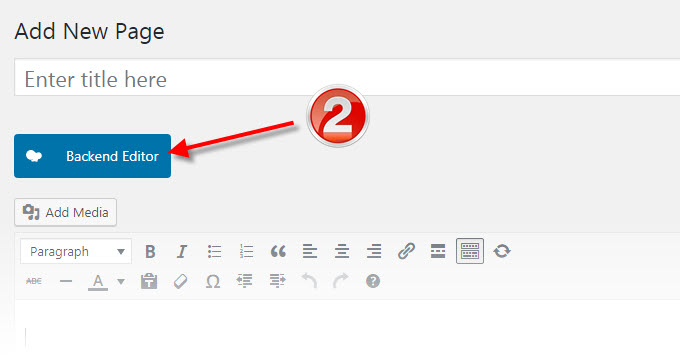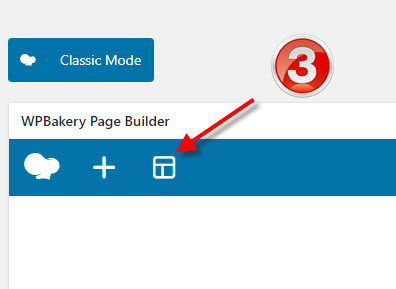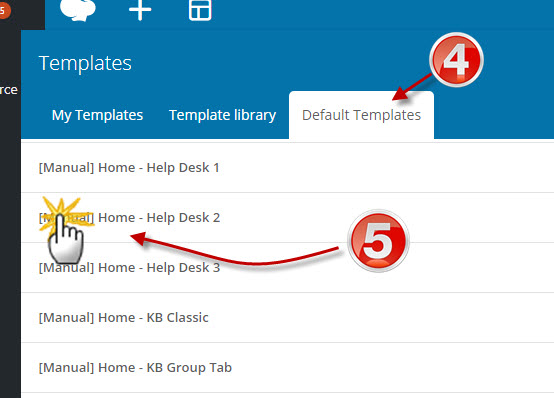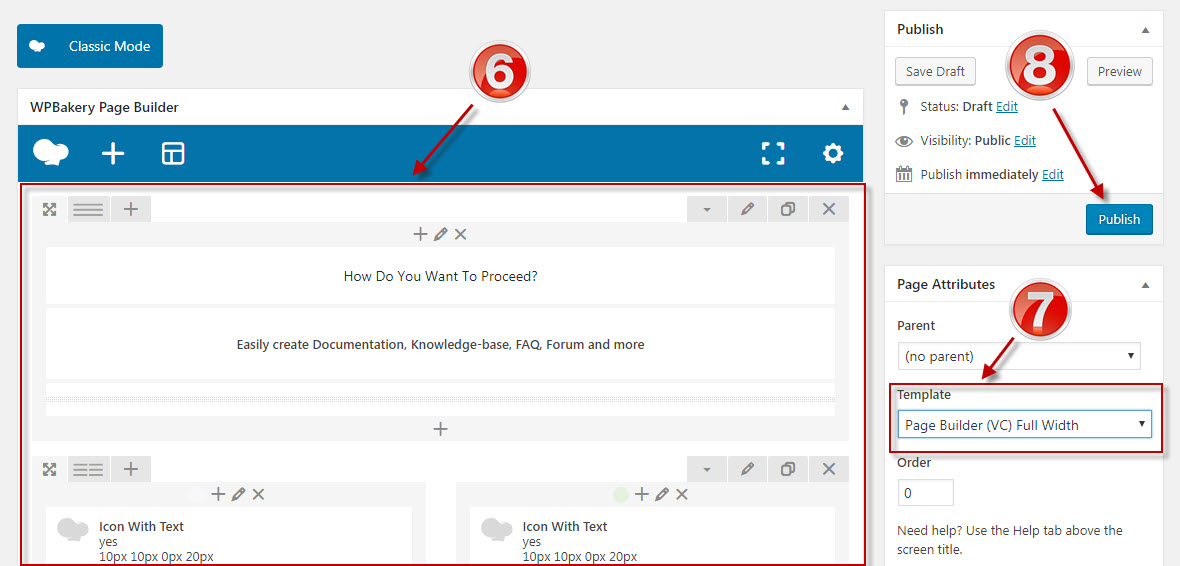Please follow below instruction manual
1. Please go to “Pages > Add New”.
2. Click on “Backend Editor”.
3. Click on “Click on template icon”.
4. Click on “Default Templates”.
5. Click on Template you wish to setup.
6. Demo template will be installed.
7. Make sure page template “Page Builder (VC) Full Width” is selected.
8. Hit published.
NOTE: Do not forget to configure page header.
http://demo.wpsmartapps.com/themes/manual/header-with-left-title/